Google Analytics 4 (GA4) introduces an event-based data model that gives ecommerce teams deep insights into user behavior—insights that can directly drive revenue growth.
Many ecommerce businesses struggle to see the full picture of how users interact with their sites. Without accurate behavioral data, efforts to optimize product pages, improve checkout flows, or refine marketing campaigns are often based on assumptions rather than facts.
GA4 solves this with detailed event tracking, enabling teams to uncover trends, growth opportunities, and hidden friction points. Here’s how to use GA4 effectively to measure and improve ecommerce performance.
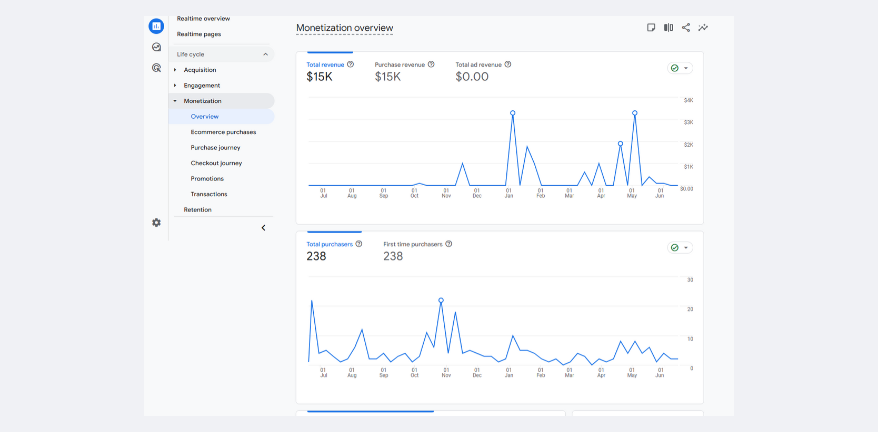
Go Beyond Basic KPIs: Focus on High-Impact Metrics
While revenue is essential, it’s only one part of the story. GA4 helps you go deeper by tracking metrics that reveal what’s really driving success:
- Conversion Rate & Average Order Value (AOV): Understand purchasing behavior by product and channel.
- Cart Abandonment Rate: Identify where users drop off during checkout.
- Customer Lifetime Value (CLV) & Cost per Acquisition (CPA): Evaluate long-term profitability and marketing efficiency.
Track Events That Uncover User Intent and Friction
With GA4’s event-based model, you can monitor specific actions that indicate user interest—or reveal why they don’t convert:
- Product views
- Add-to-cart actions
- Checkout progress
- Video plays or interaction with on-site tools
By tracking these micro-interactions, you can detect engagement issues earlier—before your conversion rate takes a hit.
Core GA4 Analysis Methods to Drive Strategy
1. Event Tracking:
Track every critical action a user takes. For example, if you notice a significant drop from product views to add-to-cart, you might need to address pricing, images, or product copy.
2. Segmentation:
Group users based on behavior or demographics. This allows you to personalize campaigns, such as promoting regional bestsellers or targeting frequent browsers with timely offers.
3. Funnel Analysis:
Map out the path from product view to purchase. Identify where users drop off and test improvements, like streamlining checkout or enabling guest checkout.
4. User Flow Analysis:
Visualize how users move through your site. If users often convert after reading blog posts, consider embedding product links in those posts to shorten the path to purchase.
Use Behavioral Data to Fuel Continuous Growth
GA4 isn’t just for reporting—it’s a powerful tool for ongoing optimization. For example:
- Fix UX issues like confusing navigation or slow-loading pages.
- Use behavioral triggers (e.g., cart additions, product views) to send personalized emails or on-site prompts.
- Retarget users who show purchase intent but don’t convert.
Align your content and marketing with product performance. Highlight top sellers in email campaigns, and use metrics like repeat purchase rate and CLV to guide your retention and loyalty efforts.
What to Share With Your CMO
When reporting to leadership, focus on metrics that link directly to business impact:
- Revenue by Product or Category: Pinpoint your best-performing items.
- Funnel Drop-Off Points: Show where conversions are being lost.
- CLV by Segment: Highlight your most valuable customer groups.
- ROAS, CPA, and Assisted Conversions: Connect marketing spend to real returns.
Use GA4’s Explorations for in-depth analysis, and Looker Studio to build real-time dashboards that make your data easy to understand and act on.
Final Thoughts
GA4 is more than just a new version of Google Analytics—it’s a powerful decision-making platform. By translating data into insights and insights into action, you can connect your marketing activities to meaningful business outcomes.
When used consistently, GA4 supports smarter acquisition, better engagement, and higher retention. It empowers ecommerce teams to make evidence-based decisions that drive sustainable growth.
For more information, please follow this guide.